Halloween Toe Tag Invitations - free template
When thinking of ideas for a cool Halloween Invitations I had wanted something that I had never tried before. Something like a death certificate or an ultra creepy coffin. I looked around for some authentic looking aged certificates that I could use but either I was looking in the wrong place or there simply weren't any. Then I found some faux Toe Tag invites and that was it, I wanted toe tags.
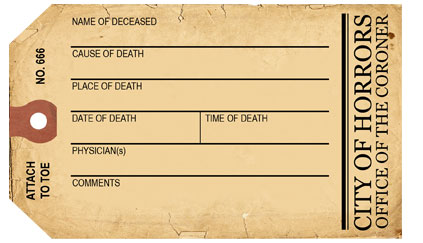
Halloween Toe Tag Invitations
I considered all of the different ways I could make them and chose the style that I liked the best. I could:
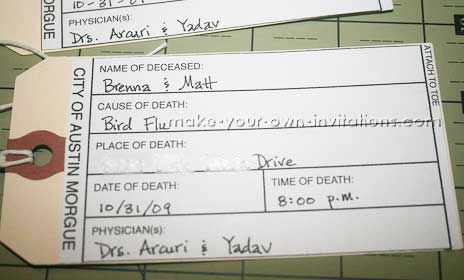 Buy
shipping tags then:
Buy
shipping tags then:
-
Use my computer and MS Word to print labels out and stick them onto address labels that you can buy from a stationary store.
-
Print the party details onto regular copy paper, cut and glue to the shipping tag. Karl Arcuri made his invitations using this method.
-
Print directly on to the shipping tag
Create a printable Toe tag invitation
-
Create a toe tag in MS Word using a combination of shapes, lines and fonts. I could also use a hand writing font to fill out the details.
-
Create the tag one in Photoshop Elements or Illustrator
In the end I chose a printable invitation that I printed on to firm white cardstock. I could have used a handwriting font like joeHand to fill it in but I wanted to hand write the invitations myself.
How did I make my Halloween toe tag in Photoshop
There a lots of ways to do make a cool vintage tag. These are the basic steps I took to make mine in Photoshop.
-
Googled for a free hi resolution aged/old paper texture that I could use. I chose one that had rough and darkened edges.
-
Opened a new PS document 'Toe-Tag.psd'
-
Create a new layer called "Tag Shape" and with the pen tool (in 'shape layers' mode) I made a tag shape. It measured approx 5.5"x3.25" so that it would fit in an A2 envelope
-
I opened up the aged paper image that I wanted to use and dragged it into my Toe-Tag doc above the "Tag-Shape" layer. I named this layer 'Old-paper'
-
Right click the Old-paper layer and select 'create clipping mask'
-
Used the Rectangular Marquee Tool(M) to create my lines (some like to use paths but I find the marquee tool easier)
-
Added my text - fonts Arial Narrow and Georgia
Notes: If you cant find aged paper that you like then you can keep the tag a plain color. Try using the color #f8ebb2.
Attach them to a fake toe
Once you have made your tag invites thread a piece of string through them and post them off to your friends. You might also pop down to your novelty store and buy some cheap fake toes to attach them to. Make toe or foot cookies, or get some foot candy.
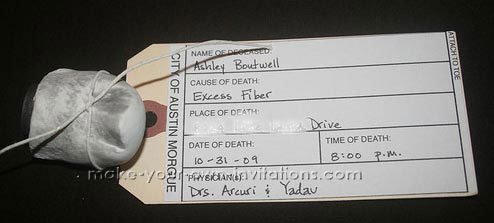
Tag attached to a toe - made by Karl Arcuri
Free Halloween Invitation Download
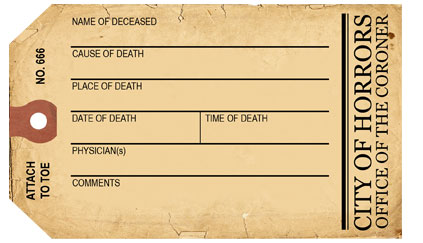 Now as a gift to you all this spooky Halloween. I have created a free
download for you. You can download this PDF file for your own
personal party use. The pdf download contains 3 invites per page
so you can print as many as you like.
Now as a gift to you all this spooky Halloween. I have created a free
download for you. You can download this PDF file for your own
personal party use. The pdf download contains 3 invites per page
so you can print as many as you like.
They will fit an A2 envelope
Print them on to firm white cardstock for the best results.
How to fill out your invitation
Name of deceased: Guests name
Cause of death: Celebration event
Place of death: Venue address
Date of death: Party date
Time of death: Party time
Physician: Hosts of the party
Comments: additional info like RSVP details, wear a costume, surprise
birthday etc.
Download the Free Halloween Toe Tag Invitations
If you do something funky with our printable then be sure to send me a photo of your
invitation to
![]() so
we can feature it here and inspire others.
so
we can feature it here and inspire others.
- Halloween Invitation ideas
- Vintage Halloween Verses
- Monster invitations




